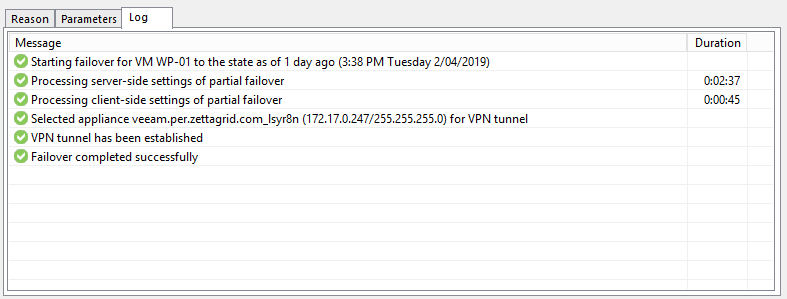When Veeam Backup & Replication 9.5 Update 4 went Generally Available in late January I posted a What’s in it for Service Providers blog. In that post I briefly outlined all the new features and enhancements in Update 4 as it related to our Veeam Cloud and Service Providers. As mentioned each new major feature deserves it’s own seperate post. I’ve covered off the majority of the new feature so far, and for the final post in the series I am looking at something that is close to my heart…vCloud Director Support for Veeam Cloud Connect Replication.
As a reminder here are the top new features and enhancements in Update 4 for VCSPs.
- Cloud Tier
- Cloud Mobility
- vCloud Director Support for Cloud Connect Replication
- Gateway Pools for Cloud Connect
- Tape as a Service for Cloud Connect Backup
- vSphere RBAC Self Service Portal
- External Repository for N2WS
Leveraging the Best of vCloud Director for Stronger DRaaS:
VMware vCloud Director is the de facto standard for service providers who offer Infrastructure as a Service based on VMware and Veeam has had a long history supporting vCloud Director, with the industry’s first support for vCloud Director aware backups released in Veeam Backup & Replication v7 following on with the first stand alone Self Service Backup Portal in v9.5.
With the release of Update 4, we have added support for Veeam Cloud Connect to replicate directly into vCloud Director virtual datacenters, allowing both our Cloud and Service Provider Partners (VCSP) and customers to take advantage of the enhancements VMware has built into the platform. While this has been a long time coming, this support represents a significant enhancement to the way in which our VCSPs offer DRaaS.
With tenants consuming vCloud Director resources, it allows them to take advantage of more powerful features when dealing with full disaster, or the failure of individual workloads. Full and partial failovers will be more transparent with the use of the vCloud Director HTML5 Tenant UI and the vCloud Director HTML5 UI will also allow tenants to see what is happening to workloads as they boot and interact with the guest OS directly. This takes the pressure of the VCSPs helpdesk and gives tenants more control of their replicas once failed over.
Enhanced Edge Networking with NSX:
From a networking point of view, being able to access the NSX Edge Gateway for replicated workloads means that tenants can leverage the advanced networking features available on the NSX Edge Gateway. The Network Extension Appliance did a great job in offering basic network functionality however the NSX Edge offers:
- Advanced Firewalling and NAT
- Advanced Dynamic Routing (BGP, OSPF and more)
- Advanced Load Balancing
- IPsec and L2VPN
- SSL VPN
- SSL Certificate Services
Once a failover has been triggered from the Veeam Backup & Replication Console or via the VCSPs own Portals, the ability to manage and configure everything through the vCloud Director HTML5 UI utilizing NSX via vCloud Director enhances Cloud Connect Replication for both service providers and tenants.
Network Automation During Partial Failovers with the NEA:
There are a number of options that can be used to extend the tenant network to the service provider cloud network when actioning a partial failover. Tenants and service providers can configure:
- Custom IPsec VPN
- IPsec or L2VPN via the NSX Edge Gateway
- NEA to NEA L2 VPN
The Network Extension Appliance is still available for deployment in the same way as before Update 4 and can be used directly from within a vCloud Director virtual datacenter. The NEA’s automate the extension of a tenant network so that the failed over workload can be accessible from the tenant network, even though it resides in the service provider’s environment. The NEA to NEA option is the simplest and most effective way to extend the tenants network to the cloud network.
NOTE: I will be dedicating a seperate blog post to this feature as I believe this is one of the leading innovative features we have as part of Cloud Connect Replication.
vCloud Director 9.7 Compatibility:
Just a quick note to finish that at the time of writing this post, Veeam Backup & Replication 9.5 Update4a does not officially support vCloud Director 9.7. We currently support up to vCloud Director 9.5 but will be looking to add supportability for 9.7 within the next 90 days.
Wrap Up:
DRaaS is something that is only just becoming recognized as something that organizations require as part of their overall data protection strategy. Veeam has had a strong offering delivered through our VCSPs for a while now, with a strong focus on network automation which is typically the hardest part of any DRaaS offering. With Cloud Connect Replication now targeting vCloud Director we now have a very compelling DRaaS product that is simple, flexible and reliable…yet still delivers enterprise grade functionality.